Solution to fix the error Sorry, jpeg dll not found. You must reinstall this program
ERRO:
Sorry, jpeg dll not found. You must reinstall this program
SOLUTION:
Solution to fix the error 'jpeg dll' not found I bought a PC few months back and recently i came across with an error message "Sorry, jpeg dll not found. You must reinstall this program" whenever PC is re-started. I came to know that, this error message is prompted for various reasons. First thing i did was searched for 'jpeg.dll' in my PC [C:\] and observed that this file was installed at so many folders say C:\WINDOWS\system32\, C:\Program Files\Java\jre6\bin\, C:\Perl\site\lib\auto\Tk\JPEG\ ............... To fix this error first i tried to un-install and re-install the PERL. That's it. Fixed. Now i encountered with no error message. So, if jpeg.dll issue is related to PERL, then the solutions are:
SOLUTION: 1 Uninstall and re-install the PERL
SOLUTION: 2 From your friends PC, copy jpeg.dll from path "C:\Perl\site\lib\auto\Tk\JPEG\JPEG.dll" [First, check the installation drive] and copy it at same path in your PC.
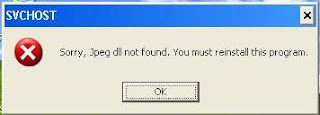

Post a Comment